GitPage
git page
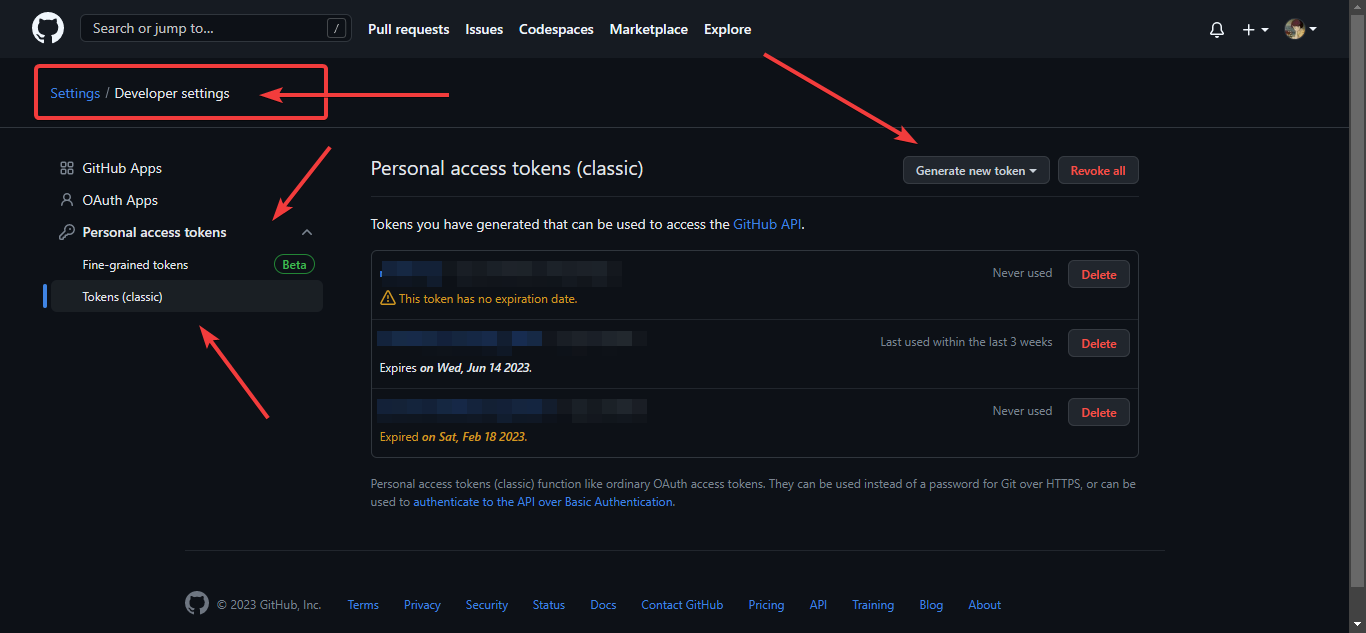
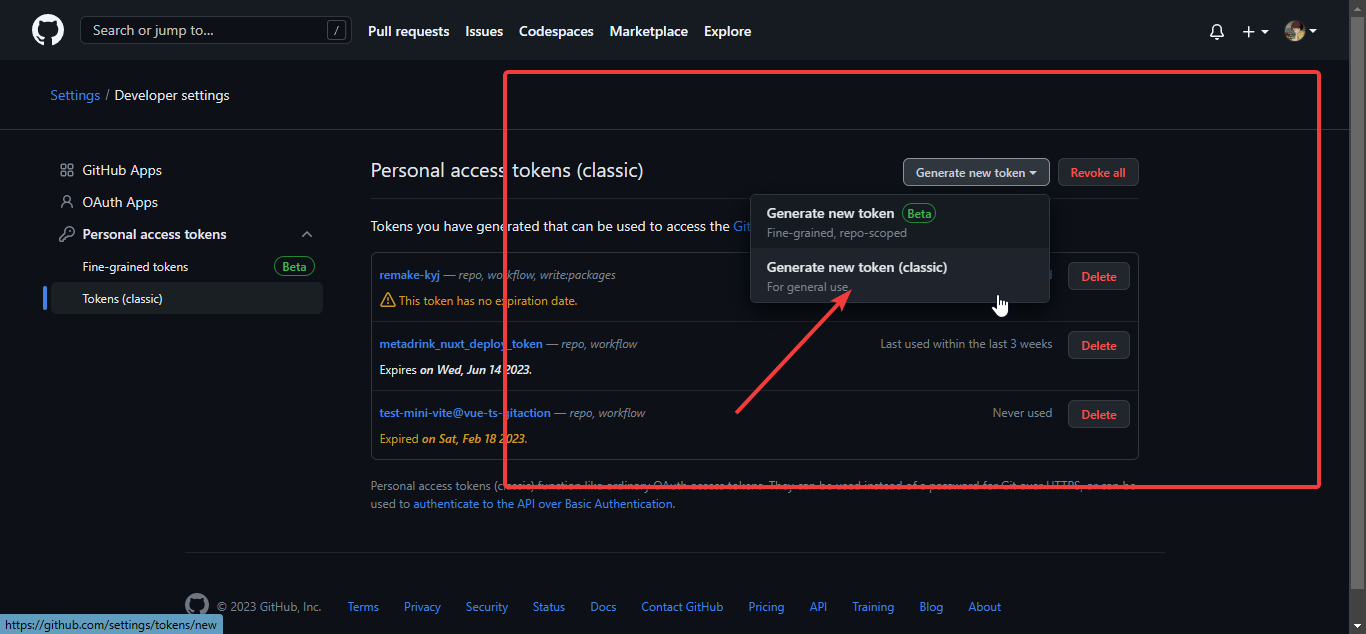
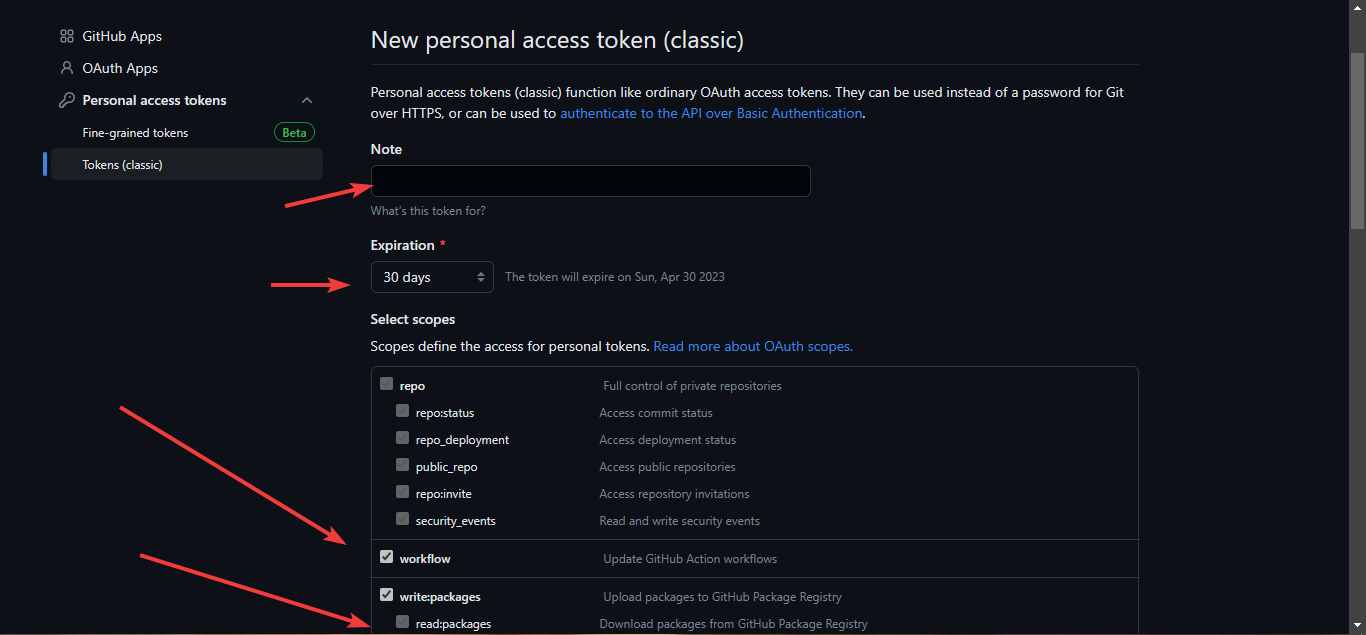
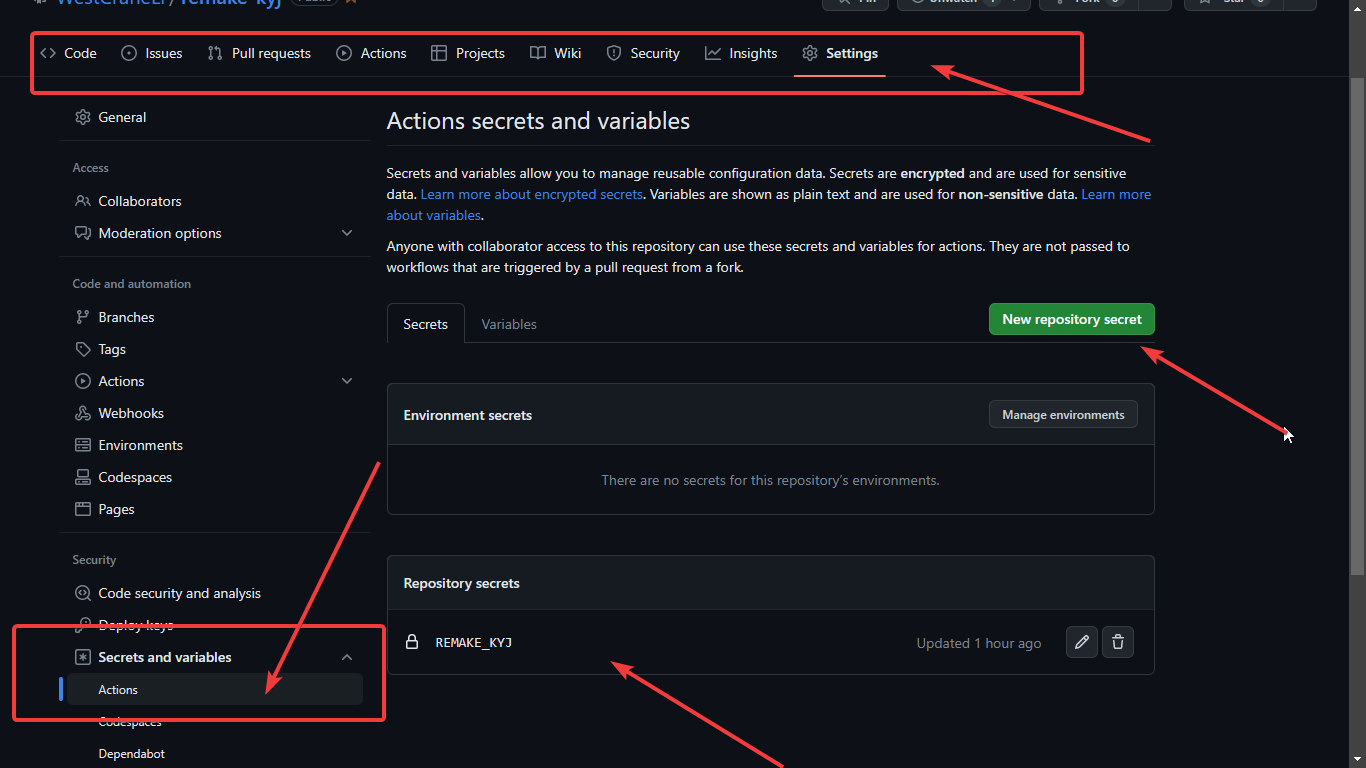
设置action,可读写可运行.yml,否则会出现推送失败
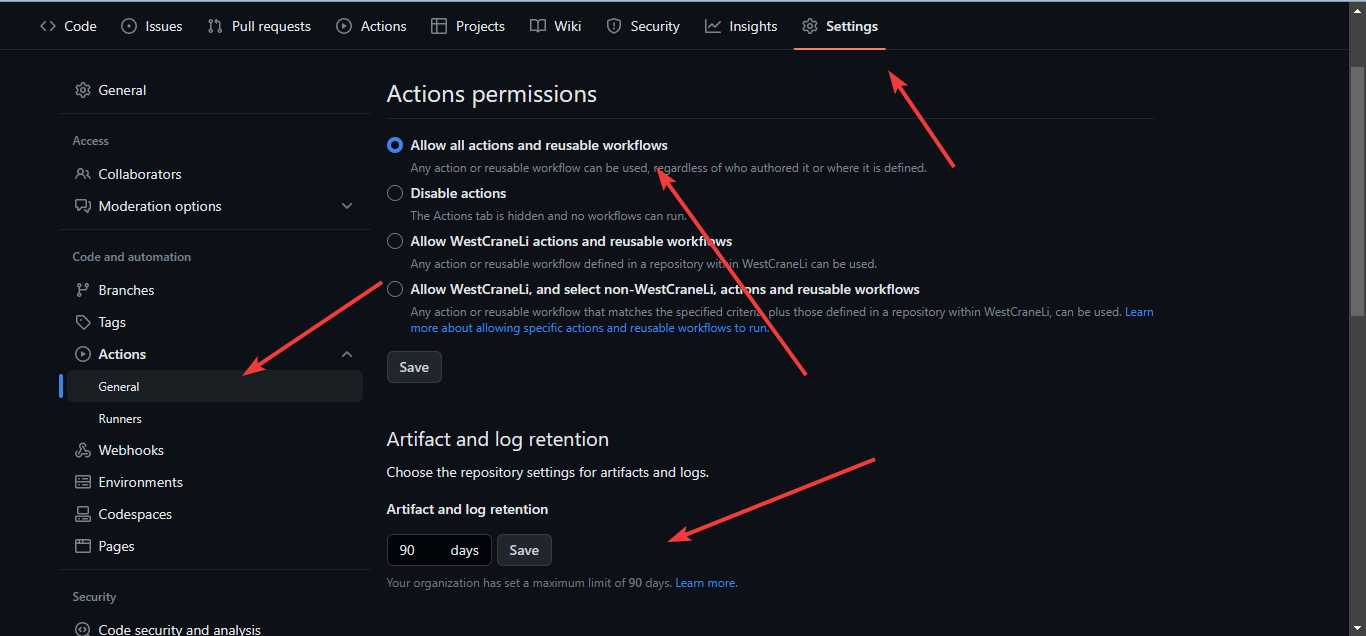
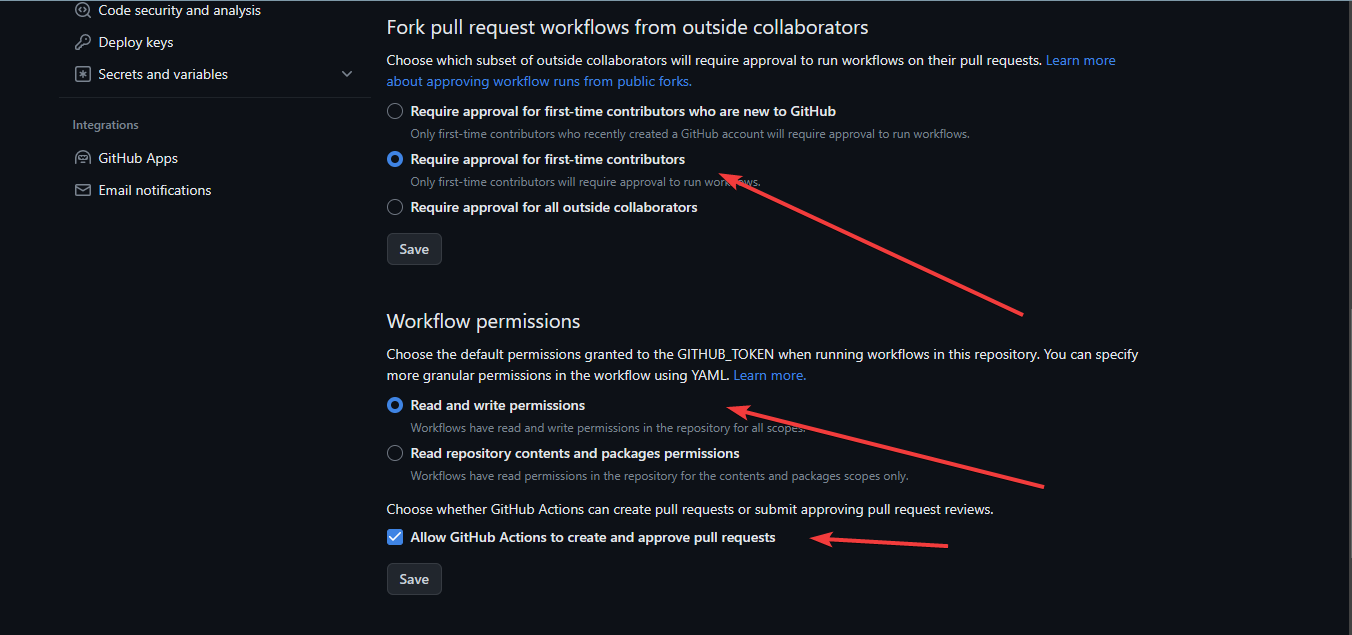
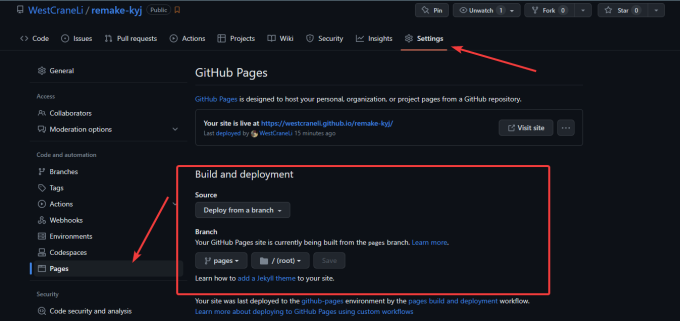
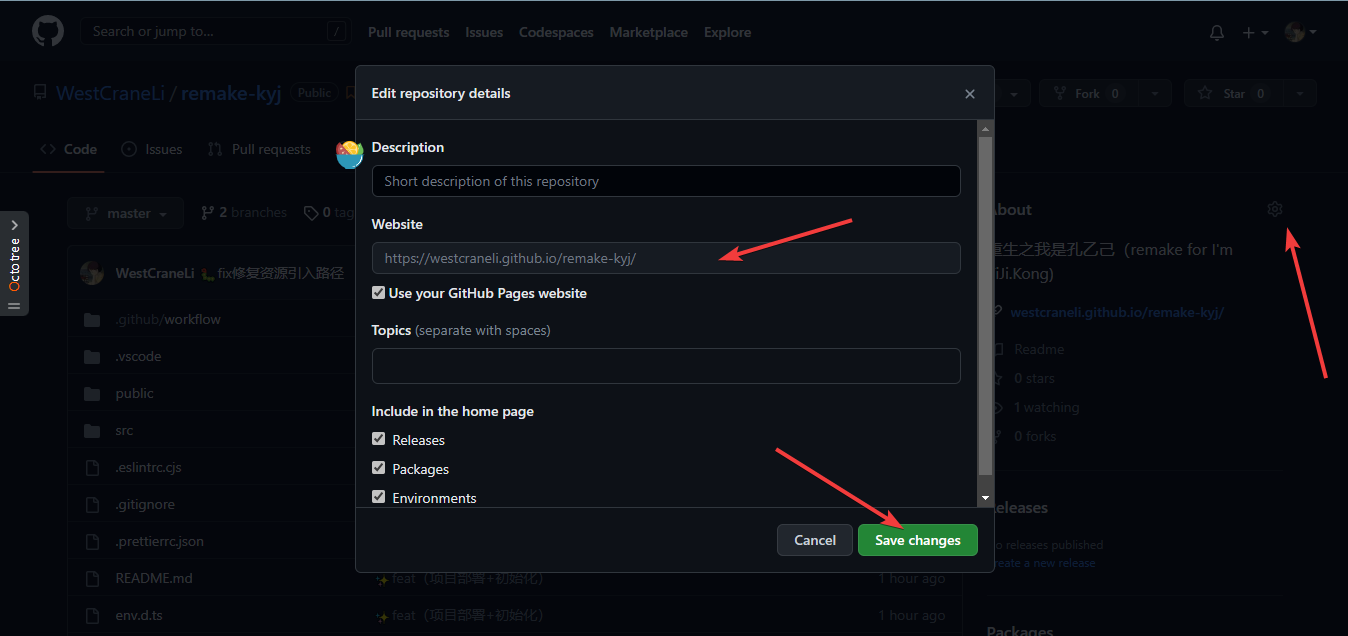
git action
git page
1
2
3
4
5
6
7
8
9
10
11
12
13
14
15
16
17
18
19
20
21
22
23
24
25
26
27
| name: remake to kyj
on:
push:
branches:
- master
jobs:
build-and-deploy:
runs-on: ubuntu-latest
steps:
- name: Checkout
uses: actions/checkout@v3
- name: Install and Build
run: |
npm install
npm run build
- name: Deploy
uses: JamesIves/github-pages-deploy-action@v4.3.3
with:
branch: pages
folder: dist
|
推送云端
1
2
3
4
5
6
7
8
9
10
11
12
13
14
15
16
17
18
19
20
21
22
23
24
25
26
27
28
29
30
31
32
33
34
35
36
37
| name: deploy to tencent
on:
push:
branches:
- master
jobs:
build:
runs-on: ubuntu-latest
steps:
- name: Checkout
uses: actions/checkout@master
- name: use Node.js 16.18.0
uses: actions/setup-node@v1
with:
node-version: 16.18.0
- name: npm install and build
run: |
npm install
npm run build
|
参考内容: